- This topic has 0 replies and was last updated 9 years, 8 months ago by .
Viewing 1 post (of 1 total)
Viewing 1 post (of 1 total)
- The topic ‘How To Have a Profile Pic’ is closed to new replies.
Home › Forums › The Community Lounge › How To Have a Profile Pic
1. Go to http://www.gravatar.com
2. Create a profile using the e-mail address that you post with.
3. Upload your photo.
You’re done – next time you post using that e-mail address, your image will show up. Profile pics make people more likely to respond to your message.
Other useful posting tips:
– Never post using your First and Last name. There is no reason to put your full ID out there.
– Do not post links or e-mail addresses in your posts – due to spammers, I have set the forum to block any messages containing links or email addresses of any kind. (I also have a worker who bans any accounts that bend this rule because… spam. Please don’t do it, thanks.)
– Be cool. If someone has a different opinion than you, you can say, “I have a different opinion,” and give yours. However, if I see bullying, attacking, belittling or any other form of flaming in here, I will ban the user. So again, please be cool and make this a fun place for others to feel they can express themselves without fear.
Thanks and enjoy the forum.
Search The Forums
recent topics
related articles
© A New Mode, Inc. 2009-2024 All rights reserved. The material on this site may not be reproduced, distributed, transmitted, cached or otherwise used, except as expressly permitted in writing by A New Mode, Inc.